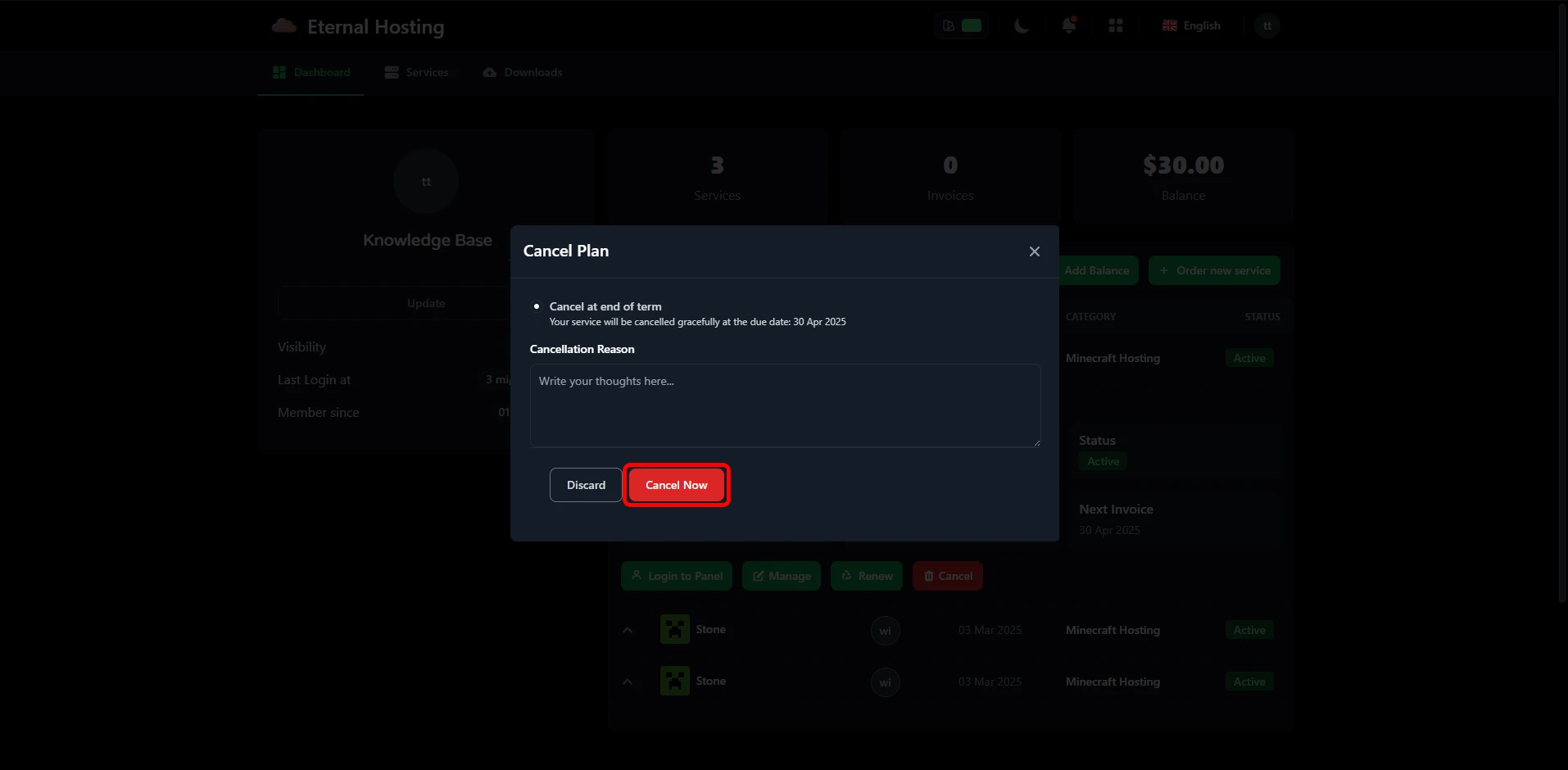How to cancel a server
When you get a server, it stays active for the term you chose at checkout. If you want to cancel your server before the end of the term (which will automatically be canceled anyway if you don't renew), just log in to your billing panel and click on the server you want to cancel.
Then click the red "Cancel" button.
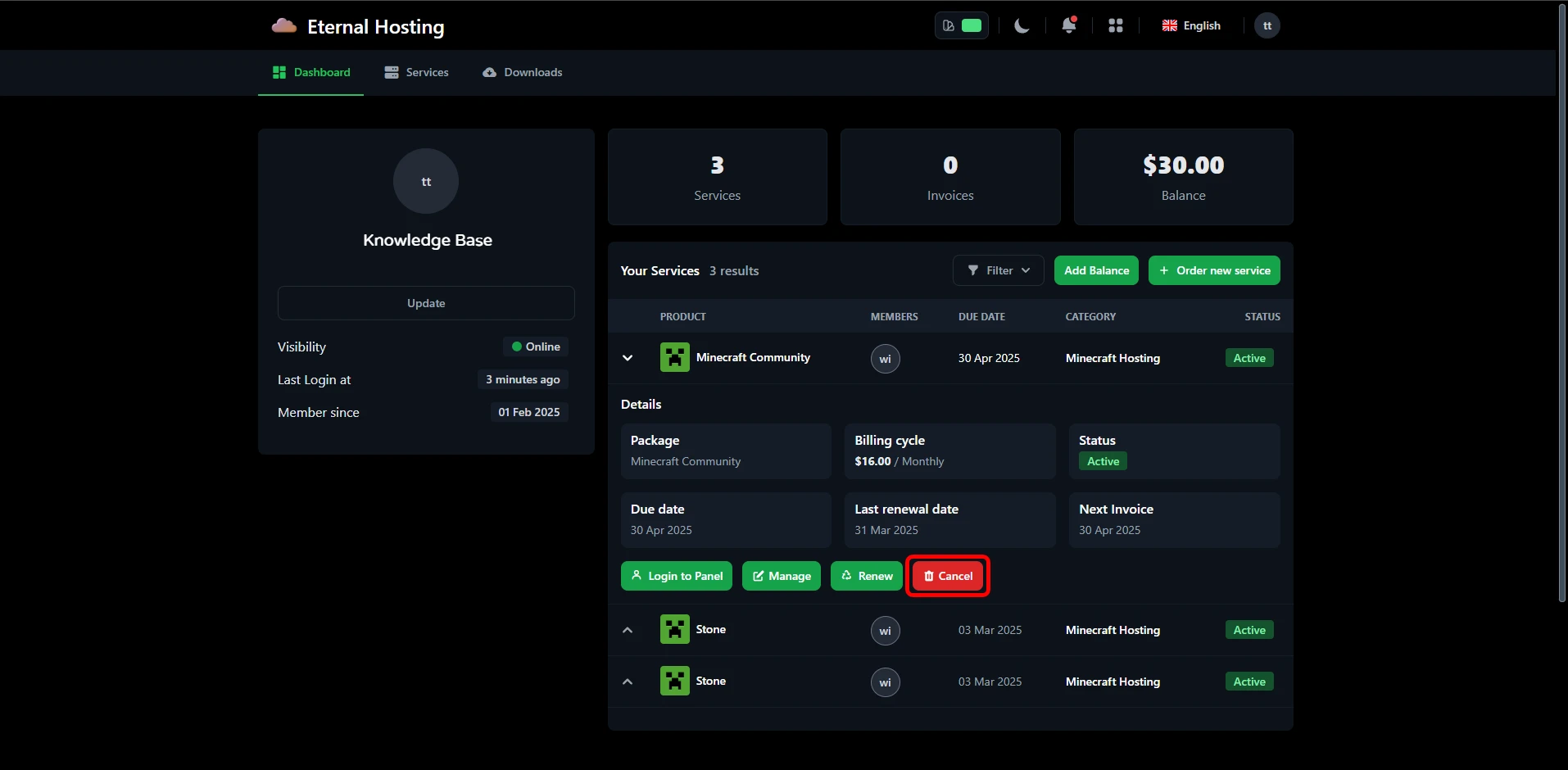
If you only want to cancel it at the end of the term, check the "Cancel at end of term" option.
If you want to cancel it right away, just leave it unchecked. Then click on the "Cancel Now" button. That's it!